POST v1/application/{environment}/{orgId}/{appId}/content-type
Use this method to create a new content type for your application.
Request Information
URI Parameters
| Name | Description | Type | Additional information |
|---|---|---|---|
| environment |
Environment where the org originated from. |
string |
Required |
| orgId |
Organization Id |
integer |
Required |
| appId |
Application Id |
integer |
Required |
Body Parameters
Content type information to be created.
ContentType| Name | Description | Type | Additional information |
|---|---|---|---|
| id |
Unique identifier. There is always a different id per application. |
string |
None. |
| name |
Display Name |
string |
None. |
| type |
Internal humanly readable identifier. |
string |
None. |
| properties |
This field contains the default properties or settings any content element created will inherit. |
Collection of SettingBase |
None. |
| showWysiwyg |
This field is used by any WYSIWYG Editor and specifies if a user can by himself create instances of this content type or only underneath logic should handle creation or this elements. |
boolean |
None. |
Request Formats
application/json, text/json
{
"id": "sample string 1",
"name": "sample string 2",
"type": "sample string 3",
"properties": [
{
"id": "sample string 1",
"name": "sample string 2",
"value": "sample string 3"
},
{
"id": "sample string 1",
"name": "sample string 2",
"value": "sample string 3"
}
],
"showWysiwyg": true
}
Response Information
Resource Description
Returns the created content type structure.
ContentType| Name | Description | Type | Additional information |
|---|---|---|---|
| id |
Unique identifier. There is always a different id per application. |
string |
None. |
| name |
Display Name |
string |
None. |
| type |
Internal humanly readable identifier. |
string |
None. |
| properties |
This field contains the default properties or settings any content element created will inherit. |
Collection of SettingBase |
None. |
| showWysiwyg |
This field is used by any WYSIWYG Editor and specifies if a user can by himself create instances of this content type or only underneath logic should handle creation or this elements. |
boolean |
None. |
Response Formats
application/json, text/json
{
"id": "sample string 1",
"name": "sample string 2",
"type": "sample string 3",
"properties": [
{
"id": "sample string 1",
"name": "sample string 2",
"value": "sample string 3"
},
{
"id": "sample string 1",
"name": "sample string 2",
"value": "sample string 3"
}
],
"showWysiwyg": true
}