PUT v1/pages/content/{id}
Use this method to update an existing content item. Note that parameters not sent won't override the existing data. Our recommendation is for updates to only send what changed.
Request Information
URI Parameters
| Name | Description | Type | Additional information |
|---|---|---|---|
| id |
Id of the content to be updated |
string |
Required |
Body Parameters
Data to be updated
ContentItem| Name | Description | Type | Additional information |
|---|---|---|---|
| parentItem |
This property will contain the UUID of any parent element of an item. Note that this only references elements and not pages |
string |
None. |
| id |
Content Item Unique Identifier. |
string |
None. |
| type |
Content Type UUID, this is the unique identifier that points to the content item type this item represents. |
string |
None. |
| imageId |
Image UUID used for element background (Currently supported by buttons and image elements only). |
string |
None. |
| selImageId |
Selected image UUID for selectable elements (Currently only supported by buttons) |
string |
None. |
| pageLink |
Dynamic Page to load upon user interaction with this element. This only affects buttons of type dynamic button (button type id 1) |
string |
None. |
| title |
Used for title based content types like buttons, phone number, web url and so on. |
string |
None. |
| text |
Used by content type paragraph only. Stores the text for a paragraph. |
string |
None. |
| disabled |
Set to true to disable this control from been published. |
boolean |
None. |
| order |
Order in which the element appears in a stacked view like a column based layout. |
integer |
None. |
| phoneNumber |
Use this property to store the phone number that will be used natively to initiate a phone call when the user interacts with the element. Only used by content type Phone Number |
string |
None. |
| url |
Use this property to store the URL for a web link button, or a web view content type. |
string |
None. |
| buttonType |
Button Type UUID, this property describes what kind of button this element represents. This property is only for content type button. |
string |
None. |
| arg1 |
Use this property to store arbitrary information that should be sent to the device as additional information for a button. This is currently been used by different button types to specify parameters custom to the button and button type in context. This value is only available for buttons. |
string |
None. |
| arg2 |
Use this property to store arbitrary information that should be sent to the device as additional information for a button. This is currently been used by different button types to specify parameters custom to the button and button type in context. This value is only available for buttons. |
string |
None. |
| arg3 |
Use this property to store arbitrary information that should be sent to the device as additional information for a button. This is currently been used by different button types to specify parameters custom to the button and button type in context. This value is only available for buttons. |
string |
None. |
| arg4 |
Use this property to store arbitrary information that should be sent to the device as additional information for a button. This is currently been used by different button types to specify parameters custom to the button and button type in context. This value is only available for buttons. |
string |
None. |
| arg5 |
Use this property to store arbitrary information that should be sent to the device as additional information for a button. This is currently been used by different button types to specify parameters custom to the button and button type in context. This value is only available for buttons. |
string |
None. |
| arg6 |
Use this property to store arbitrary information that should be sent to the device as additional information for a button. This is currently been used by different button types to specify parameters custom to the button and button type in context. This value is only available for buttons. |
string |
None. |
| properties |
Use this collection to store standard and custom properties for any content type. Great examples of current data been store for elements in this collection are Button Width, Text Color and much more. |
Collection of ContentSetting |
None. |
| precache |
Use this property to enable pre-caching of the image associated to this element on the end-user's device |
boolean |
None. |
| buttonMode |
Use this property to control whether to display an image only button, text only Button or a combination of both. This property is only available for buttons. |
ButtonMode |
None. |
| carouselItems | Collection of CarouselPage |
None. |
Request Formats
application/json, text/json
{
"parentItem": "sample string 1",
"id": "sample string 2",
"type": "sample string 4",
"imageId": "sample string 5",
"selImageId": "sample string 6",
"pageLink": "sample string 7",
"title": "sample string 8",
"text": "sample string 9",
"disabled": true,
"order": 1,
"phoneNumber": "sample string 11",
"url": "sample string 12",
"buttonType": "sample string 13",
"arg1": "sample string 14",
"arg2": "sample string 15",
"arg3": "sample string 16",
"arg4": "sample string 17",
"arg5": "sample string 18",
"arg6": "sample string 19",
"properties": [
{
"id": "sample string 2",
"name": "sample string 3",
"value": "sample string 4"
},
{
"id": "sample string 2",
"name": "sample string 3",
"value": "sample string 4"
}
],
"precache": true,
"buttonMode": 1,
"carouselItems": [
{
"id": "sample string 1",
"carousel": "sample string 2",
"page": "sample string 3",
"order": 1
},
{
"id": "sample string 1",
"carousel": "sample string 2",
"page": "sample string 3",
"order": 1
}
]
}
Response Information
Resource Description
Returns regular response headers with the result of the operation
HttpResponseMessage| Name | Description | Type | Additional information |
|---|---|---|---|
| Version | Version |
None. |
|
| Content | HttpContent |
None. |
|
| StatusCode | HttpStatusCode |
None. |
|
| ReasonPhrase | string |
None. |
|
| Headers | Collection of Object |
None. |
|
| RequestMessage | HttpRequestMessage |
None. |
|
| IsSuccessStatusCode | boolean |
None. |